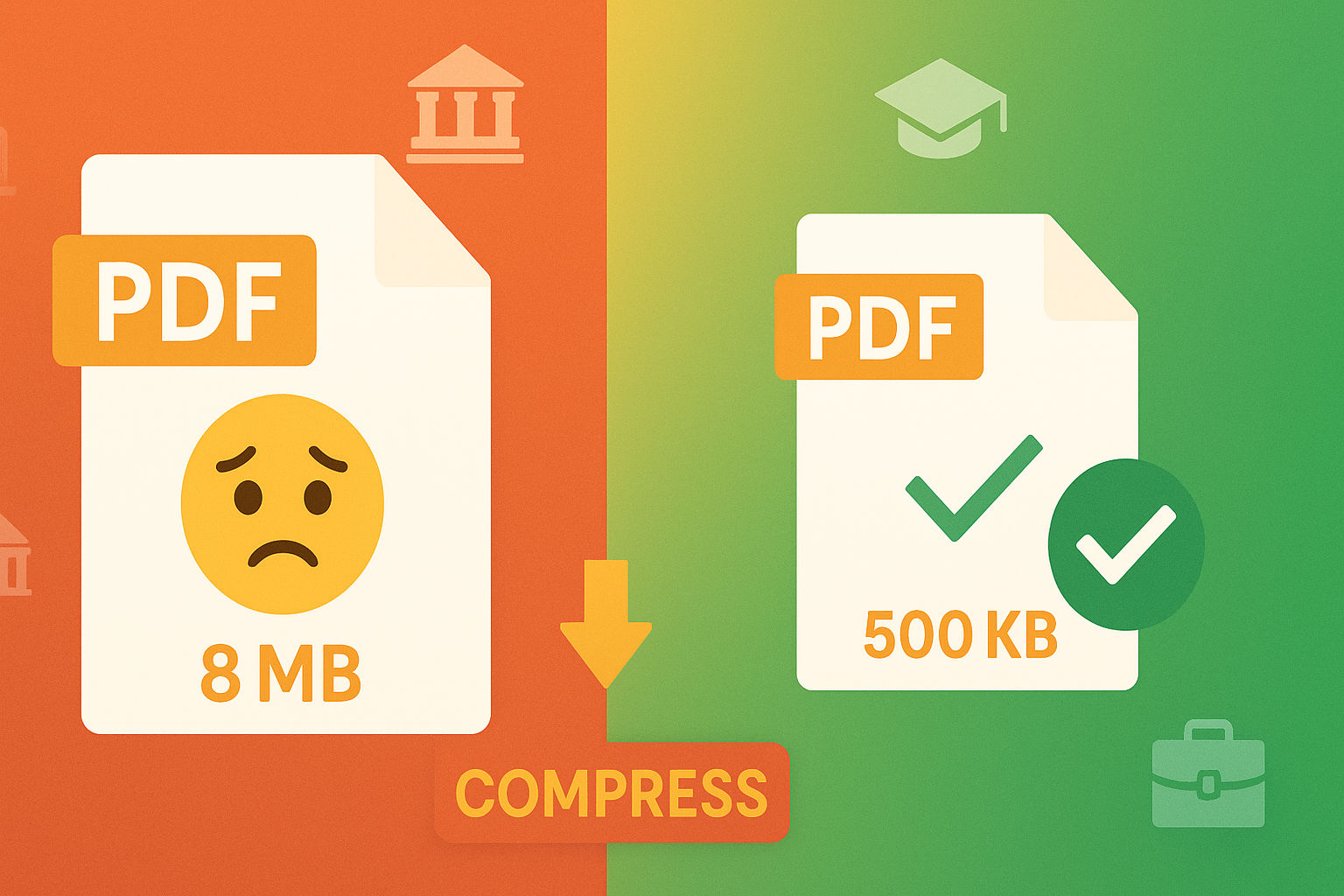Best Free Online Image Converters in 2025: Which Format Should You Choose?
Looking to convert images for your website, social media, or professional use? In 2025, free online image converters make it easier than ever to change file formats instantly—no downloads required! But with so many format options (JPG, PNG, WebP, PDF), which is best for your specific needs?
Top Image Formats Explained
- JPEG/JPG: Ideal for photos. Offers high compression with good quality, perfect for web use and sharing.
- PNG: Best for graphics, icons, and images needing transparency. Lossless compression maintains image clarity.
- WebP: The modern choice. Superior compression and quality for web images, speeding up page loads and saving bandwidth.
- PDF: Great for archiving multiple images or sharing documents. Converts photos to a universal format easy for sharing and printing.
Why Use an Online Image Converter?
- No software installation
- Works from any device
- Faster workflow for batch conversions
- Privacy-focused (no signup or watermark)
Direct Links to Free Tools
Best Practices for Choosing the Right Format
- Use JPG for web photos or blog images.
- Pick PNG for logos, banners, or anything with a transparent background.
- Try WebP for fast-loading websites and modern platforms.
- Opt for PDF to send a bundle of images in a single file.
Conclusion
Free online image converters in 2025 are fast, reliable, and optimized for any project. Experiment with formats to suit your workflow and take advantage of the latest tools at image-resizer.net.
Ready to Try Our Tools?
Put what you've learned into practice with our free image processing tools.